One Device, Zero Worries
Secure virtual access to enterprise apps and data from any mobile device with total personal privacy.





We simplify the challenges faced by global organizations to empower their workforce to access data securely and privately from their personal devices. Our mobile access platform is Private. Proven. Convenient. Compliant. Worry-Free.
Regulated industries demand secure mobile access
Defense
The DOD trusts Hypori to enable war fighters, civilians, and contractors with secure virtual access to critical apps and sensitive data from their personal devices.
Global systems integrators
Hypori is trusted to tackle the most challenging Cybersecurity Maturity Model Certification (CMMC) requirements for mobile.
Government
Government organizations, federal agencies, and the Intelligence Community count on Hypori to arm their hybrid workforce with secure access to government networks and data from personal devices.
Healthcare
Healthcare organizations trust Hypori to securely manage and access patient health information on any mobile device, without risking privacy, data leaks, or compliance.
Other regulated industries
Hypori empowers regulated industries like financial services and energy to protect access to sensitive data, meet strict compliance guidelines and certifications, swiftly onboard contractors, and streamline device management.
Private. Secure. Proven.
Secure virtual access for today’s mobile workforce, without invading privacy.



Ultimate security. Effortless access.
Empower employees with a secure and convenient virtual workspace - with no data on the device.
Ready to experience
One Device, Zero Worries?
Discover how Hypori empowers secure virtual access to enterprise apps and data from any mobile device with total personal privacy.
Frequently asked questions
What is Hypori?
Hypori empowers secure virtual access to enterprise apps and data from any mobile device with total personal privacy. The Hypori app never processes, stores, or transmits data to the user’s mobile device and doesn’t require device management solutions that invade privacy. Trusted by the U.S. Department of Defense, Hypori is built on zero-trust architecture that meets security certifications across industries.
What devices are supported?
Hypori is compatible with iPhone®, iPad®, and Android™ mobile devices and tablets.
Where can I find information regarding Hypori's security and compliance certifications?
Hypori adheres to industry leading standards enabling compliance with SOC2, HIPAA, and DISA-validated impact level 5 (IL5). For more information regarding our security and compliance, please refer to our Trust Center.
Does Hypori gain control over my personal handset and data?
No. The Hypori app does not have access to an end user’s personal device, data, or apps nor can Hypori control it. The use of certain features of the mobile device requires the end-user's consent during the installation of Hypori. Hypori is designed to provide total personal privacy to the end-user.
Can one device access multiple virtual workspaces?
Yes, one Hypori app can access multiple virtual workspaces combinations from a single mobile device. Licensing is done on a per virtual workspace basis.
If I access my Hypori virtual workspace from multiple devices, will I be consuming multiple Hypori licenses?
No. Hypori is licensed by the user, not the device, meaning each user’s unique Hypori virtual workspace can be accessed from any number of personal devices. If a user has one device, or 3 devices, that individual has one Hypori license for their virtual workspace which they can access across all their personal devices.
How do users access the Hypori app?
Users can access Hypori for Android through the Google Play store. Hypori for iPhone and iPad can be downloaded from the App Store® online.
What happens if an end-user loses their phone?
If an end-user loses their mobile device, their enterprise administrator for Hypori can lock their Hypori app. Given that no data is ever stored or processed on the mobile device there is no need (nor ability using Hypori) to remotely wipe the device. If the device is subsequently found, the administrator can simply re-enable the Hypori virtual workspace never impacting any personal data on the user's physical device.
What happens when an end-user leaves the organization?
The enterprise’s administrator for Hypori uses the Hypori Administrative Console to turn off the end-user’s ability to access the Hypori virtual workspace. There is no media sanitization required as no data (e.g., CUI, etc.) is ever stored on a mobile device
Have more questions?
Get in touch with our Sales team



















