BYOD & MDM vs. Virtual mobility

Benefits, Pitfalls, and Costs

Earlier this year, Gartner® published a report titled “When and How to Allow Mobile BYOD.” This report analyzes bring-your-own-device (BYOD) as an emerging technology, helping IT leaders determine if deploying such a solution makes sense for their organization, especially from a cost perspective. The Gartner Report also describes methods for developing and managing a BYOD program and highlights common pitfalls.
The need for this type of report isn’t surprising given that more organizations are seeking ways to provide their employees with secure access to enterprise applications and data while traveling or working from home. The proliferation of remote work and the demand for continuous connectivity and collaboration make such insights invaluable.
The Gartner report offers valuable insights for IT leaders considering which mobile program to deploy. In this blog we want to elaborate on the Gartner research by addressing the benefits, costs, and pitfalls of “traditional” BYOD and mobile device management (MDM) compared to virtual mobilization solutions like Hypori.
What’s the difference between traditional BYOD, MDM, and Virtual Mobilization?
Traditional BYOD
Employees use their personal devices (smartphones and tablets) for work purposes or the organization purchases devices for the employees. In the latter case, employees can choose from a set list of approved devices, known as a corporate-owned, corporate-liable, choose-your-own-device (CYOD) program.
- Benefits: Offers flexibility and convenience, allowing employees to use devices they are comfortable with.
- Pitfalls: Can pose security risks and challenges in managing a diverse array of devices and ensuring data protection, especially in high-risk environments and for employees handling sensitive data.
Mobile Device Management (MDM)
MDM is a centralized approach to managing and securing mobile devices used within an organization. MDM software allows IT departments to monitor, manage, and secure employees' devices remotely.
- Benefits: Typically includes device tracking, enforcing security policies, distributing apps, and data encryption.
- Pitfalls: As mentioned in the Gartner report, MDM provides robust control over devices but may be seen as intrusive by employees since their organization has access to all their personal information. MDM allows data to reside on the device, which opens the door for data to be lost, stolen, or hacked. Additionally, MDM empowers the organization to remote wipe the physical device in the case of a data spill, putting the user’s personal data at risk.
Virtual Mobilization or Virtual Device
Virtual mobilization enables employees to access work resources and applications through a virtual workspace from any device.
- Benefits: Similar technologies like Virtual Desktop Infrastructure (VDI) or cloud-based applications, virtual mobilization ensures the highest level of security as data and applications reside on centralized servers rather than on the device itself. Malware on the physical device cannot reach or infiltrate the virtual device, ensuring the corporate data and network remain secure. Unlike MDM, which can access and manipulate user personal data on the physical device, virtual workspace administrators can only access the virtual device in the cloud. This separation of personal and corporate data offers a balance between flexibility for employees and control for IT.
- Pitfalls: Users experience a near-native experience due to the data not being stored on the device. This means that the user can experience a slight lag or latency as the virtual device registers telemetry taps and signals from the centralized servers.
Evaluating the Right Mobile Program for Your Organization
To further help determine which program IT leaders should select, Gartner provides a helpful model comparison to break down device ownership, type of use, who chooses the device, and, most importantly, who pays for the device.

Further Cost Analysis
Beyond the cost of the physical device, IT leaders need to consider software, connectivity, stipends, and management costs. These factors can significantly impact the overall cost savings or investment required and may sway which program financially makes the most sense for their organization. Samsung published an article that estimated these costs, and we have added the costs of a virtual device to better help with the comparison. This information is summarized in the graphic below.

Regardless of which mobile program your organization decides to implement, the need for connectivity on the go will continue to rise.
Recent articles
%20(27).png)
The Secure Night Before Christmas: A Look Ahead at 2026 Cybersecurity Predictions
Hypori’s Chief Security Officer shares 2026 cybersecurity predictions: Why zero trust and intelligent data separation are replacing traditional device-centric security strategies.
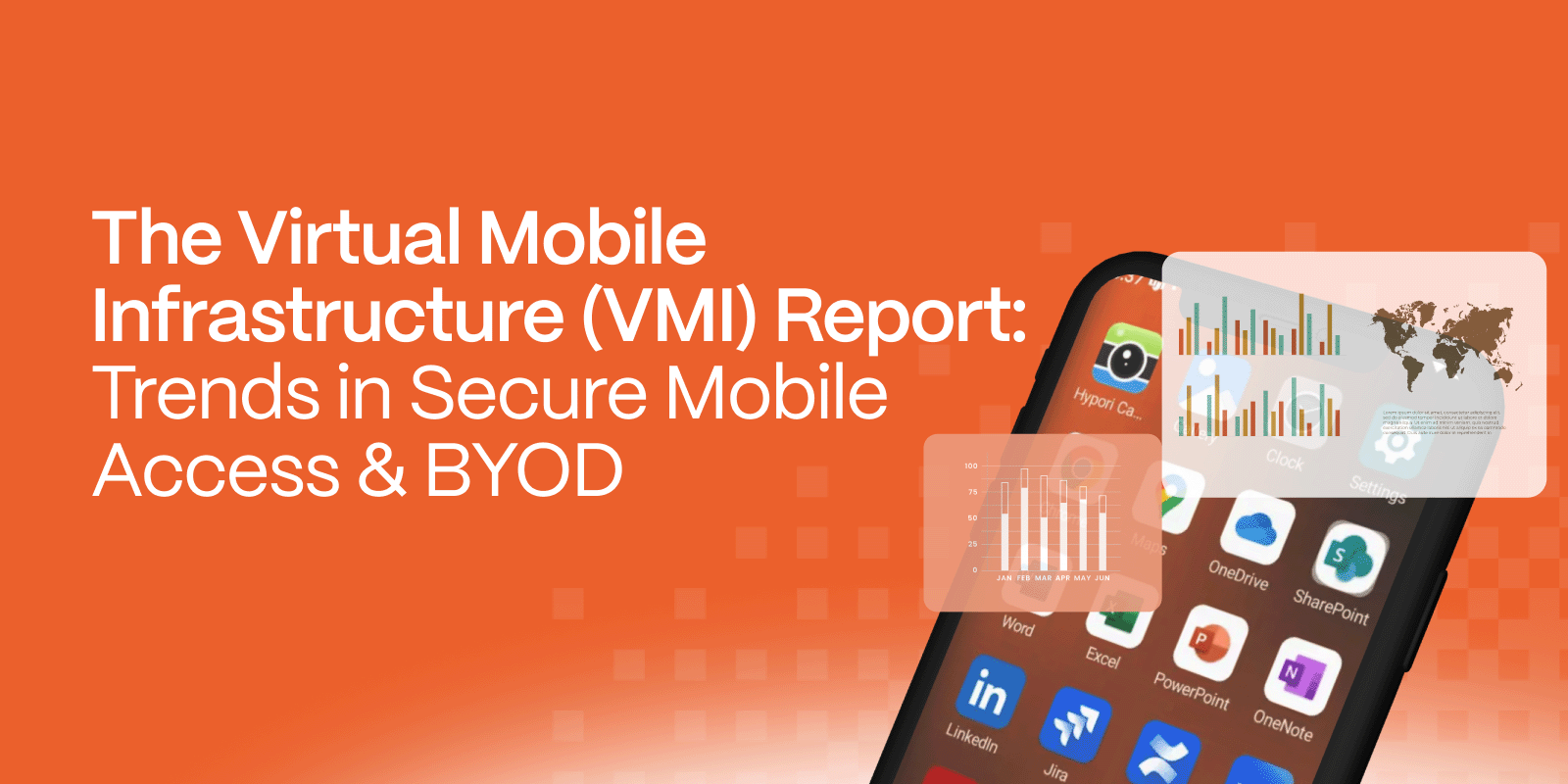
VMI Report: 48% of Organizations Face BYOD Data Breaches
Hypori's Annual VMI report reveals 48% of organizations suffered BYOD-related breaches. See why 90% say Virtual Mobile Infrastructure aligns with zero trust security.
%20(24).png)
Why CMMC Compliance Starts with Mobile CUI Security
In this special edition of the Stern Report, Laura Schwab, Director of PR and Channel Marketing at Hypori, sat down with CSO Matt Stern to discuss the challenges of modern enterprise mobility.