DAF Workspace Anywhere with Hypori
Access DAF networks securely and privately from your own device. Enroll now from NIPRNet or AVD.

DAF-approved access with total privacy
With Hypori, you can securely access NIPRNet, email, Teams, CUI data, and CAC-enabled websites directly from your personal device.
Stay productive with total user privacy and security using the same trusted solution as the U.S. Army.
Get more done
Send and receive encrypted emails, access NIRPNet, etc. and digitally sign documents from your personal device.
Total privacy
The DAF can’t access your phone or see what you store, browse, or download.
Anytime access
Approved for use at home and OCONUS. No CAC-needed to login.
Only carry one phone
Carry one device for both personal and official business with 100% separate workspaces.
Enroll now
Join the Workspace Anywhere with Hypori program for on-the-go access from your personal phone. No CAC-needed to login once you're enrolled.
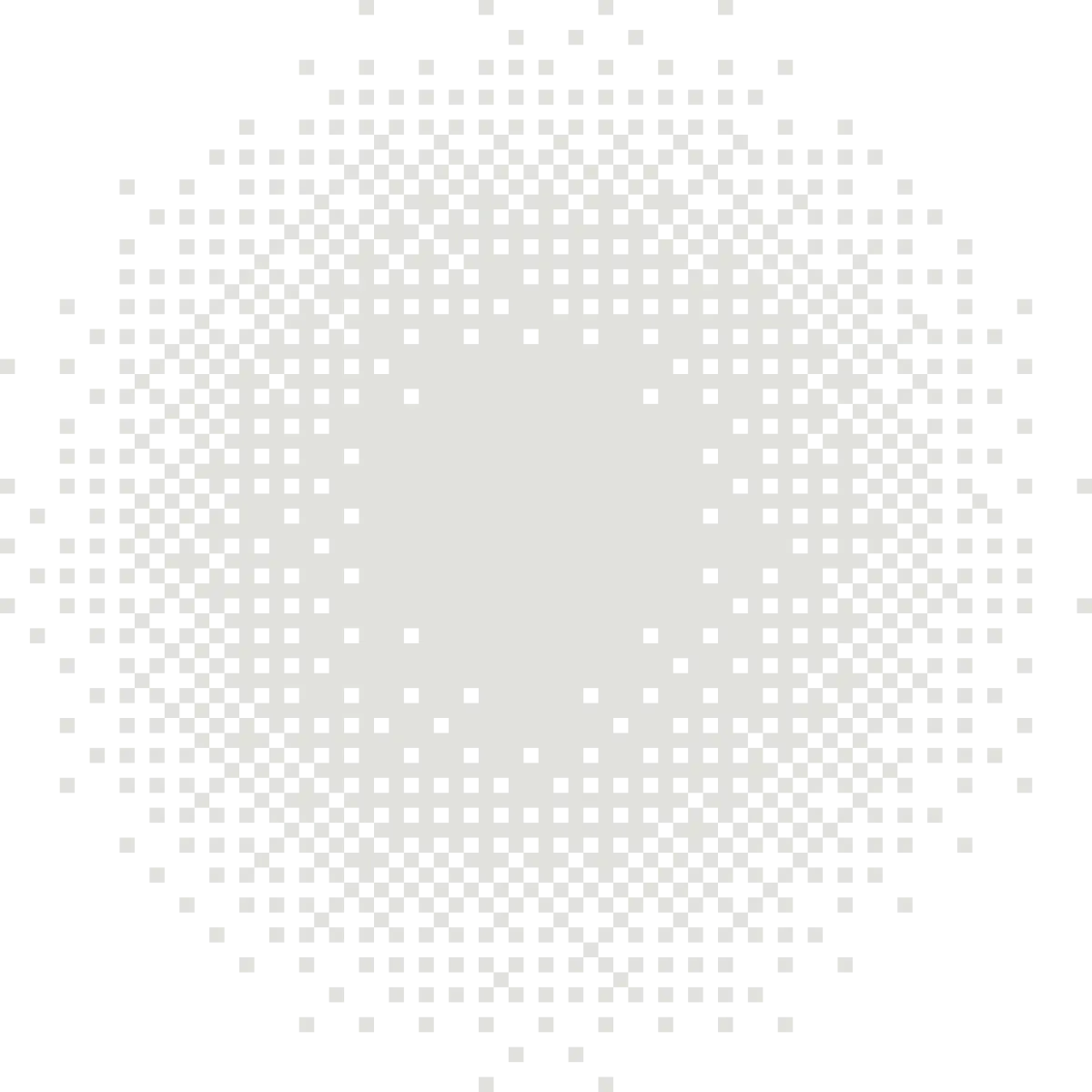
Limited user licenses available
Join the waitlist. Sign up from NIPRNet or AVD.

DAF CIO, Venice Goodwine highlights Workspace Anywhere with Hypori.
As a “user-friendly enterprise solution which empowers the force to work securely in a wide range of operational contexts.”

Enrollment Process
You will need to have access to a NIPRNet computer (or AVD) along with your mobile device to complete registration.




DAF Frequently asked questions
Got more questions? We've got answers. Browse the complete list of DOD FAQs.
Who is eligible to participate?
Workspace Anywhere with Hypori is open to all “@us.af.mil” and “@spaceforce.mil” users, to include military (Active, Guard, Reserve), Civilian, and Contractor personnel. Note: If you are a service member assigned to a joint command (i.e., USSOCOM and others), you must register with your “@us.af.mil” address, as the Workspace Anywhere service is currently only configured for select DoD365 tenants.
I’m concerned about my privacy. Does the DAF have access to my personal data and activities (i.e., browsing history, apps, downloads, photos, videos, texts, contacts, calls)?
The DAF NEVER has access to the user’s physical device. The DAF does not want access to the user’s physical device. Unlike MDM/MAM/UEM software, Hypori does not have the ability to view or access the user’s personal information on the physical device – nor does the DAF.
How do I access CAC-enabled websites within my Hypori virtual workspace?
Hypori uses Chrome as the standard web browser which can access both NIPRNet and Internet websites using the standard NIPRNet-based rules and filters. Your account has preconfigured government bookmarks for common-use websites including IPPS-A, MilConnect, EES, Defense Travel System, GKO, and Outlook Web Access (OWA). When prompted for CAC credentials, the user will login by selecting their Purebred PIV Auth Certificate.
Can I digitally sign documents using Hypori?
Yes, each user’s virtual workspace has the MDS App which allows them to digitally sign forms using their Purebred (DOD PKI) credentials.
Why am I required to complete Purebred Registration?
Simply put, your mobile device does not have a CAC reader and many of the DAF’s services require a CAC for access. Purebred registration associates your digital CAC credentials with your Hypori virtual workspace thus allowing you to access NIPRNet hosted websites, CAC-enabled websites, Email, Teams, and more!
I just got a new mobile device; how do I transition my Hypori app to that device?
Please contact the DAF Enterprise Service Desk at 888-996-1629 or submit a Mobility - Workspace Anywhere (Hypori) ticket via the EITaaS Portal (https://eitaas.servicecenter.af.mil/esc) to request new Army MobileConnect and Hypori QR Codes for your new mobile device. To set up Hypori on your new device, download the Hypori and MobileConnect apps on your new phone and scan the new QR codes, just like you did during your initial device setup. You will connect to your existing virtual workspace and no other configuration is required. Purebred and Email are already configured.
Can I use my Workspace Anywhere OCONUS?
Yes, you can use your Workspace Anywhere with Hypori application OCONUS. Since there is no DOD data ever stored on your device, it meets the requirements for OCONUS usage. Currently, Workspace Anywhere has a worldwide user base with support for DAF personnel permanently stationed overseas.
Who do I contact for support?
Requests for technical support with the Workspace Anywhere Hypori application can be directed to the DAF Enterprise Service Desk at 888-996-1629 or submit a Mobility - Workspace Anywhere (Hypori) ticket via the EITaaS Portal.





