How can we help you?
Find answers to your questions and learn more about how Hypori can support you and your teams needs.
Can Hypori be deployed remotely? Are there any on-premises requirements?
Hypori can be deployed in a commercial or government certified cloud, or on-premises, based on the customer’s requirements. The cloud-based deployments should not require an engineer to perform any on-prem work.
Can I use my Bluetooth device (e.g., earbuds, vehicle audio system) to listen to Teams calls?
Yes. Simply connect your personal device to the Bluetooth device per usual. The Hypori app will use whatever audio device is setup for your personal device. The connection must be completed outside of the Hypori app. Any configuration you make within the app is only making changes to the virtual device.
Can I use my Bluetooth device (e.g., earbuds, vehicle audio system) to listen to Teams calls?
Yes. Simply connect your personal device to the Bluetooth device like you regularly do. The Hypori app will use whatever audio device is setup for your personal device. The connection must be completed outside of the Hypori app. Any configuration you make within the app is only making changes to the virtual device within the cloud.
Can I use the Hypori app on any personal mobile device?
The following devices and operating systems are authorized to participate in the Workspace Anywhere Program. If your device manufacturer is not on this list, it will not be allowed to connect to the Workspace Anywhere/Hypori system. Apple: Any Apple device running iOS 13 or later Android: Any Samsung, Google, Motorola, Microsoft, OnePlus, LG, Kyocera, Sony, Asus, Lenovo, Gigaset, CAT, Unihertz, Blu, Xiaomi, or Fairphone device running Android 11 or later.
Can one device access multiple virtual workspaces?
Yes, one Hypori app can access multiple virtual workspaces combinations from a single mobile device. Licensing is done on a per virtual workspace basis.
Do you have any helpful “How to” videos?
Yes! We created a playlist of videos that will help you personalize and navigate your Hypori device – such as changing display size, organizing folders, and creating app shortcuts!
Does Hypori gain control over my personal handset and data?
No. The Hypori app does not have access to an end user’s personal device, data, or apps nor can Hypori control it. The use of certain features of the mobile device requires the end-user's consent during the installation of Hypori. Hypori is designed to provide total personal privacy to the end-user.
Does Hypori require device enrollment?
Yes. As part of setting up a new account, a user is provided with a QR code or a one-time password (OTP) enabling the user to connect their app to their virtual workspace in the cloud.
How do users access the Hypori app?
Users can access Hypori for Android through the Google Play store. Hypori for iPhone and iPad can be downloaded from the App Store® online.
If I access my Hypori virtual workspace from multiple devices, will I be consuming multiple Hypori licenses?
No. Hypori is licensed by the user, not the device, meaning each user’s unique Hypori virtual workspace can be accessed from any number of personal devices. If a user has one device, or 3 devices, that individual has one Hypori license for their virtual workspace which they can access across all their personal devices.
Is the Hypori Client App security certified?
Yes. The Hypori App (e.g., Android, iOS, and Windows) has received multiple security certifications, including Certification for Common Criteria by NIAP (National Information Assurance Partnership). These certifications are valid through 2026-02-20. Certified for the NSA’s (National Security Agency) Commercial Solution for Classified (CSfC) Components List. This was done under the Mobile Access Capabilities Package. The Hypori app leverages FIPS 140-2 Certified components and has been Red Team tested by U.S. DOW, U.S. Intelligence, and commercial 3rd-party entities.
What devices are supported?
Hypori is compatible with iPhone®, iPad®, and Android™ mobile devices and tablets.
What happens if an end-user loses their phone?
If an end-user loses their mobile device, their enterprise administrator for Hypori can lock their Hypori app. Given that no data is ever stored or processed on the mobile device there is no need (nor ability using Hypori) to remotely wipe the device. If the device is subsequently found, the administrator can simply re-enable the Hypori virtual workspace never impacting any personal data on the user's physical device.
What happens when an end-user leaves the organization?
The enterprise’s administrator for Hypori uses the Hypori Administrative Console to turn off the end-user’s ability to access the Hypori virtual workspace. There is no media sanitization required as no data (e.g., CUI, etc.) is ever stored on a mobile device
What if an end-user no longer wants Hypori on their device?
End-users can uninstall the Hypori app in the same way that they delete any other Android, iOS, or Windows apps. The end-user is in complete control of their personal device.
What is Hypori?
Hypori empowers secure virtual access to enterprise apps and data from any mobile device with total personal privacy. The Hypori app never processes, stores, or transmits data to the user’s mobile device and doesn’t require device management solutions that invade privacy. Trusted by the U.S. Department of War, Hypori is built on zero-trust architecture that meets security certifications across industries.
What is the mobile bandwidth requirement for Hypori?
Hypori consumes a fraction of bandwidth when compared to other apps on physical devices. Because it only streams what is needed to display the changes in pixels, consumption is greatly minimized. Ultimately, bandwidth utilization depends on what applications are in use, typically ranging between 500 Kbs and 5 Mbps. The highest range is limited for personnel using teams or streaming video feeds.
What permissions will Hypori need on a user's phone?
Hypori is NOT mobile device management (MDM) or mobile application management (MAM) software. It does not require root access to the physical device. The user controls Hypori’s access to the physical device sensors (i.e., microphone, camera, location, etc.). Any permissions granted within the Hypori virtual workspace are limited to that virtual workspace (residing in the cloud) and have no bearing or impact on the physical device.
What phone-level settings can Hypori monitor on the physical device? i.e., Can it check for root/jailbroken, lock screen enabled?
The local Hypori app can determine if the physical device is rooted or jailbroken and deny entry. The user can allow the application to access your physical location to support app usage within the Hypori virtual workspace, but the user can opt-out of providing location access.
What’s the difference between Hypori and MDM/MAM?
Mobile device management (MDM) and mobile application management (MAM) solutions are used to install and monitor applications on mobile devices. They are also used to monitor and update, enforce policies, protect data, and more. MDM/MAM solutions require a significant amount of administrative overhead on an ongoing basis. This type of software is viewed by end-users as intrusive and is known to negatively impact the performance of the device on which they are installed. They also provide the ability to remotely lock and wipe a mobile device and may not prevent data from being stored on a mobile device. In contrast, Hypori keeps all of your enterprise data remote in the cloud, is easy to administer, provides total personal privacy for the end-user, and operates at “cloud speed.” The Hypori app doesn’t require access to the physical device upon which it runs, eliminates the need to inventory and manage devices, and can dramatically reduce hardware costs. Hypori eliminates the administrative and security headaches of BYOD.
Where can I find information regarding Hypori's security and compliance certifications?
Hypori adheres to industry leading standards enabling compliance with SOC2, HIPAA, and DISA-validated impact level 5 (IL5). For more information regarding our security and compliance, please refer to our Trust Center.
Will Hypori require extra data usage from the physical device data plan?
Hypori only uses a fraction of the data that a physical device uses even when actively streaming video. Hypori only sends screen touches as coordinates to the cloud, and the cloud is responding with the difference of the screen output/changes and not a re-rendering of the full screen. All raw video data processing and associated data usage is handled in the cloud.
Will Hypori slow down my device?
No, the Hypori app does not negatively impact your device’s performance as all data processing and storage is done in the cloud, and the only thing being transmitted to your device are pixels (and only those representing changes). In fact, Hypori enables any mobile device still being supported by its manufacturer (phone or tablet), regardless of model or age, to run the latest version of the Hypori at “cloud compute speed.” This speed can be easily validated by using a product such as “Speedtest” from within your Hypori virtual workspace.
Have more questions?
Get in touch with our Sales team
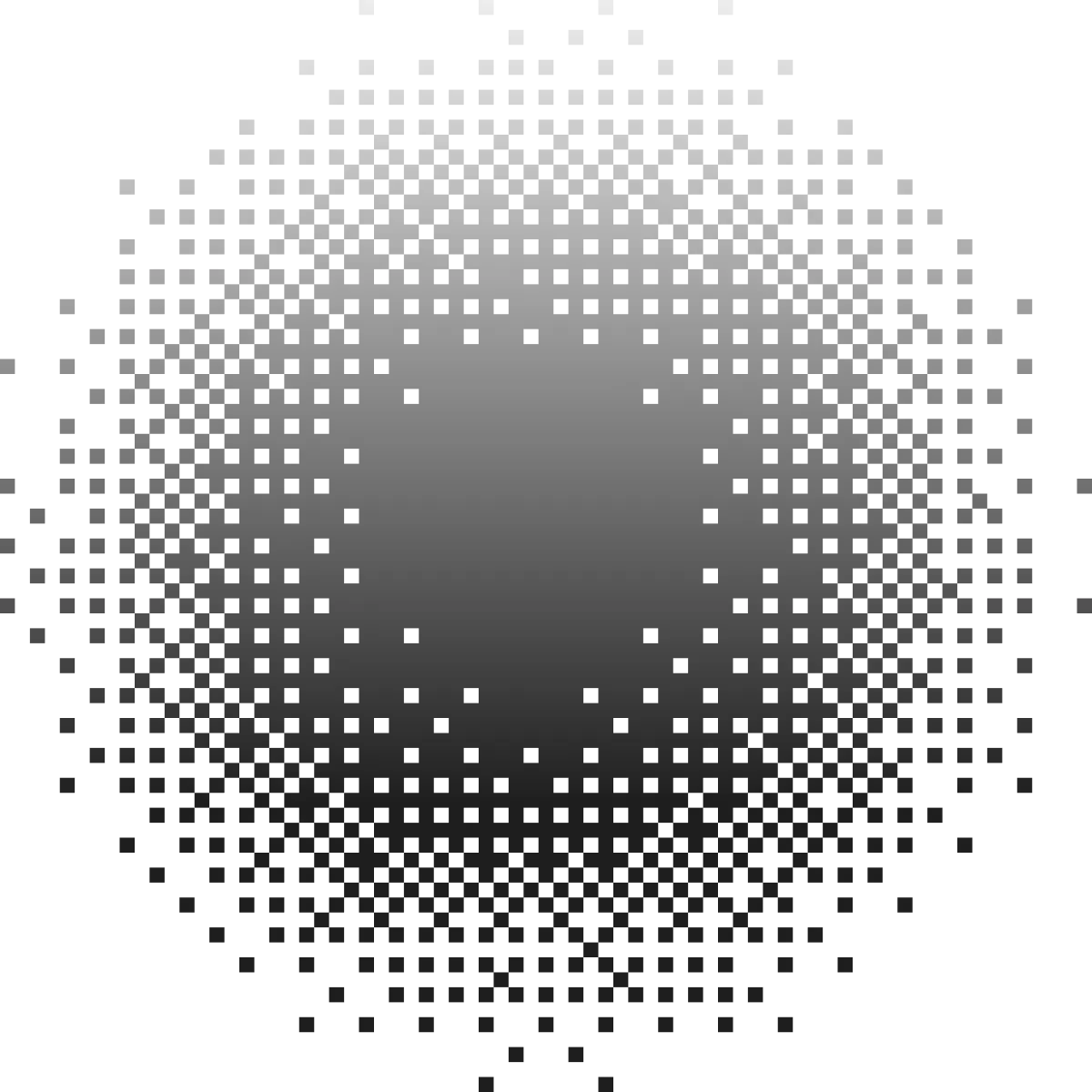
Ready to experience
One Device, Zero Worries?
Discover how Hypori empowers secure virtual access to enterprise apps and data from any mobile device with total personal privacy.