Mobile Workforce Strategies: How to Effectively Manage Your Mobile Workforce

Across industries, organizations are increasingly searching for the right mobile workforce strategies to help them plan, implement, manage, secure empower, and support distributed teams. The truth is, only around 33% of employees are really “tethered” to a single location – most of your staff members probably spend the majority of their time navigating a range of different environments, and working with mobile tech.
Unfortunately, mobile workforce management is far from simple. It’s not just challenges with keeping distributed staff engaged, productive, and aligned with goals that business leaders need to navigate. Keeping sensitive data secure across numerous mobile devices and applications is notoriously difficult.
Fortunately, there are steps you can take to boost your chances of success – empowering employees to work efficiently wherever they are, without compromising on compliance. As a leading developer of solutions for mobile device management, protection, and security, Hypori is here to help you simplify the hurdles of managing a mobile workforce..
The Importance of Mobile Workforce Management
The mobile workforce isn’t going anywhere. It’s ubiquitous and expanding rapidly. In 2024, there were more than 93.5 million mobile workers in the United States alone. It’s not just general technicians and field-based staff that companies need to accommodate anymore. There are countless types of “deskless” workers from hybrid and remote employees to global contractors.
Enabling mobile work has benefits – for both employers and employees. Flexible work solutions can boost employee satisfaction and engagement levels, help the enterprise reduce operational costs, and even boost employee productivity. But to unlock the benefits of mobile staff, the right mix of technology is required to maximize productivity of the mobile workforce.
Robust mobile workforce management tools, combining virtual access tools, worry-free BYOD capabilities, and security solutions help empower teams, and safeguard sensitive information. With the right tools and strategies, organizations can streamline workflows, automate administrative tasks, and ensure their teams can thrive and maintain their personal privacy.
Innovative mobile workforce management software can even boost productivity- ensuring teams have access to the apps, software, and tools they need to collaborate and thrive from virtually anywhere. Plus, with effective mobile workforce management, companies can reduce their exposure to serious data security and privacy threats – ensuring they stay compliant with complex regulations.
For organizations handling sensitive data, especially in industries like defense or supply chain management, compliance is non-negotiable. Effective workforce management solutions ensure that data is protected on mobile devices, mitigating the risks of breaches or leaks. BYOD enables flexibility and lowers costs, but enterprise security and personal privacy must be maintained to maximize adoption.
Mobile Workforce Management Strategies for Success
Achieving the right results from a mobile workforce requires a combination of cutting-edge technology, and strategic processes. The right mix of mobile workforce management solutions, combined with effective methods for managing data security, and employee experience, is required in order to satisfy the goals of a mobile workforce strategy in the first place – increased mobile productivity, lowered costs and an optimized user experience.
Here are some of the top mobile workforce strategies you should be focusing on right now:
- Develop a Comprehensive BYOD Policy: Separate personal and enterprise data
A strong Bring Your Own Device (BYOD) policy is essential for effective mobile workforce management. Introducing BYOD options to your team is a great way to improve employee engagement and satisfaction, by allowing teams to work from their personal devices, while reducing spend -and dependency on hardware.
But every mobile device used in your organization introduces risks when they’re not properly managed. Your BYOD policy is how you guide employees on using their devices effectively and safely. Start by outlining clear “device usage” rules – clarifying which mobile apps are acceptable to work, and how employees can access corporate data.
Enforce security measures, such as strong passwords, keeping software up to date, and restricting access to sensitive information. Evaluate “zero trust” – or least privileged – access to appropriate resources is key. Consider implementing employee agreements to boost compliance – ensuring workers understand their responsibilities for keeping data and devices safe.
Implement tools that help employees separate personal and work-related data, ensuring your dispersed workforce always has a secure, encrypted environment to use for work-related activities. This will help to protect sensitive information while showing you respect employee privacy. Be sure to coordinate with your Human Resources teams to ensure policy alignment.
Additionally, explore available secure access solutions. Requiring teams to use VPNs or identity-based authentication can reduce your exposure to potential risks. Remember, expanding your mobile workforce means expanding your attack surface.
2. Prioritize Employee Training on Cybersecurity
Effective training is a must-have for comprehensive mobile workforce management strategies. The average mobile worker in your organization might operate outside of the confines of traditional office security measures, making them prime targets for cyberattacks.
Your mobile workforce management system can only do so much to mitigate risks – you also need to account for human error and mistakes too. Studies show that about 82% of breaches involve a human element (like someone accidentally falling for a phishing or smishing scam or using a weak password).
Teach team members how to follow cybersecurity best practices whenever they’re using mobile technology, and make sure they’re aware of the latest threats and risks affecting your organization. Show them examples of social engineering, such as phishing emails, smishing texts, and teach them the basics of how to identify malware, insecure networks, and suspicious links. Your training strategy could include topics like password hygiene, secure file sharing, and safe browsing habits too.
These training initiatives should be updated regularly to address emerging threats and evolving mobile workforce trends. You could even go a step further, creating “simulated” phishing/smishing exercises that allow employees to practice identifying risks without real-world consequences.
Effective training doesn’t just boost security, it can also help to boost employee engagement, and operational efficiency, making sure teams know how to navigate threats efficiently.
3. Leverage Multi-Factor Authentication (MFA)
MFA is a cornerstone of effective mobile workforce management. Even ultra-strong, carefully chosen passwords are subject to theft, and multi-factor authentication adds another layer of defense into the mix.
With MFA, even if a criminal gains access to a mobile device, and a user’s password or credentials for a mobile app, they still face another barrier to accessing sensitive data. That’s because MFA requires users to verify their identity with not just a password, but something they have (such as a hardware token), or something they are (biometric data).
Some studies suggest that MFA can help to prevent up to 99.9% of automated attacks, making it a valuable tool for boosting your cybersecurity strategy. Just keep in mind that you will need to take the right approach to implementing MFA strategies. You may notice that your bank has already implemented MFA for your online banking safety.
Combining biometric authentication (e.g., fingerprint or facial recognition) with one-time passwords (OTPs) or hardware tokens provides robust security without compromising convenience. That’s important when “usability” is still crucial to ensuring a positive employee experience.
If your MFA systems are too complex or inconvenient, staff members might avoid using them, which leads to gaps in your security strategy. Don’t underestimate the importance of a strategy that puts employee experience and simplicity first.
4. Adopt Secure Collaboration Tools
For a mobile workforce, collaboration tools are usually essential to maintaining high levels of productivity and streamlining communications. However, relying on an unvetted, or unsecured mobile workforce solution for collaboration can create its own risks.
It’s worth making sure the collaboration tools that you’re using align with your security and compliance needs, Enterprise-grade platforms can feature a range of security capabilities to help minimize threats. For instance, platforms with end-to-end encryption ensure that data is protected at rest, and during transmission. Some modern mobility tools even do away with data-in-motion and data-at-rest through virtualization. Tools with robust user management features, such as role-based access controls, reduce the number of employees who can gain access to sensitive data.
To maximize operational efficiency, choose tools that integrate seamlessly with existing workflows. Platforms with mobile-friendly interfaces and integrations for document management, project tracking, or messaging streamline processes, making it easier to ensure adoption.
Making sure your tools are easy-to-use and convenient for your employees also reduces your risk of falling victim to issues with “Shadow IT” – when employees start using applications and tools outside of approved IT systems.
A layered, multi-perspective approach is important. Firewalls can’t protect the front door, network segmentation can protect between apartments, monitoring and auditing can help at the moment… all of which can make your enterprise, and specifically -your data- more secure.
5. Regularly Audit and Monitor Devices
Mobile employees often rely on a range of devices and apps to access corporate networks, and running routine checks can help you to make sure that they’re constantly adhering with security policies and best practices.
Auditing devices used by field and remote work teams on a regular basis, and in real-time also helps the enterprise stay ahead of potential risks with their mobile workforce strategies. It can help you identify outdated software, non-compliant configurations, and unauthorized applications. Plus, it can help you to determine whether you’re continuously adhering to regulatory requirements.
Take advantage of automated monitoring tools to track device health, usage patterns, access logs and more in real-time. Advanced monitoring solutions will also support real-time alerts, allowing security teams to respond faster to suspicious activities or unauthorized access attempts.
Empower Your Mobile Workforce with the Right Strategies
Managing a mobile workforce can be tricky. You’ll need to embrace a number of mobile workforce strategies to balance employee productivity and satisfaction, with robust security and compliance strategies. The tips above should give you the initial guidance you need to ensure you can effectively support, empower, and protect your mobile workforce – but remember, the right technology is crucial too.
At Hypori, we offer companies access to cutting-edge technologies that help them elevate their mobile workforce management strategies, protect sensitive data, and maintain operational efficiency. Our innovative, zero-trust technology supports worry-free BYOD management, secure virtual access, and total personal privacy for employees using their own mobile devices.
Ready to optimize your mobile workforce? Learn how Hypori can help you empower your deskless workers, without compromising on security and compliance today.
Recent articles

The Future of Secure Mobility: Zero Trust for CUI Protection
Hypori attended CyberScoop's Zero Trust Summit and shares how Hypori’s zero trust approach protects CUI and FCI on mobile devices—without MDM.

MDM vs MAM: Navigating Mobile Security with Hypori
What's the difference between a MDM and a MAM? How does Hypori as a virtualized secure access platform fit into the mix?

8 Most common remote access vulnerabilities
Discover the top 8 remote access vulnerabilities putting your organization at risk and learn practical solutions to protect sensitive data and secure your workforce.